In today’s fast-paced digital world, efficiency is the key to success. Whether you’re a freelancer, a small business owner, or part of a large enterprise, managing workflows effectively can significantly impact productivity and overall performance. Employ Digital offers a robust solution with its Templates and Assets Manager, enabling professionals to streamline their operations. This article delves into how you can optimize workflows using Employ Digital’s powerful tools.
Understanding Employ Digital’s Templates & Assets Manager
Employ Digital is designed to help users manage their work seamlessly by providing pre-designed templates and a centralized assets management system. These tools save time, ensure consistency, and eliminate the need for redundant tasks.
Key Features
- Pre-built Templates: Ready-to-use templates for proposals, emails, contracts, and more.
- Customization Options: Modify templates to align with your brand and requirements.
- Centralized Asset Storage: Store, organize, and retrieve files efficiently.
- Collaboration Tools: Share templates and assets with team members for improved coordination.
- Automation Capabilities: Reduce manual effort by automating repetitive tasks.
Benefits of Using Templates & Assets Manager
1. Saves Time and Effort
One of the biggest advantages of using templates is time efficiency. Instead of creating documents from scratch, users can simply select a template, customize it, and deploy it within minutes.
2. Ensures Consistency
Branding and professionalism are crucial in any business. Pre-built templates maintain consistent formatting and messaging, ensuring a uniform brand identity across all communications.
3. Improves Organization
The assets manager allows users to store and categorize digital assets such as images, documents, and multimedia files. This eliminates the need to search for files across multiple locations, improving workflow efficiency.
4. Enhances Collaboration
Teams can work more effectively by sharing and accessing templates and assets in real-time. This feature is particularly beneficial for remote teams and large organizations.
5. Reduces Errors and Redundancy
Templates help eliminate errors by providing structured formats, reducing the risk of missing important details. Automation further minimizes redundant tasks, enhancing accuracy.
Step-by-Step Guide to Using Employ Digital’s Templates & Assets Manager
1. Accessing the Templates & Assets Manager
- Log In: Visit Employ Digital and log in to your account.
- Navigate to the Feature: Once logged in, locate the Templates & Assets Manager in your dashboard or under the features section.
2. Organizing Your Documents
- Upload Important Files: Start by uploading your emails, cover letters, resumes, and other essential documents to the platform.
- Categorize Assets: Create folders or categories to organize your documents, ensuring easy access when needed.
3. Utilizing Professional Email Templates
- Access the Library: Employ Digital offers a library of professional, ready-to-use email templates. Navigate to this library within the Templates & Assets Manager.
- Select and Customize: Choose an email template that suits your needs and customize it to align with your personal or brand voice.
4. Streamlining Client Communication
- Save Customized Templates: After customizing an email template, save it for future use to maintain consistency in client communications.
- Efficient Outreach: Use these templates to streamline your outreach and job application processes, saving time and ensuring professionalism.
5. Managing Additional Resources
- Exclusive Resource Guides: Employ Digital provides exclusive resource guides and a sales planner to enhance your professional growth. Access these resources within the platform to further optimize your workflow.
Real-World Applications
1. Freelancers and Consultants
Freelancers can use templates for invoices, contracts, and proposals, ensuring a professional approach without spending hours on documentation.
2. Marketing Teams
Marketing teams can store branding assets, campaign templates, and social media graphics in one place, allowing seamless access and faster execution.
3. Human Resources
HR departments can streamline employee onboarding with ready-to-use forms, offer letters, and company policy documents.
4. Sales Teams
Sales professionals can access sales pitch templates, follow-up emails, and client presentation assets to close deals faster.
Conclusion
Employ Digital’s Templates & Assets Manager is a game-changer for businesses and professionals looking to enhance their workflow efficiency. By leveraging pre-built templates, automation, and centralized asset management, users can save time, maintain consistency, and collaborate effectively. Implementing these tools in your daily operations will not only boost productivity but also ensure a streamlined and organized work environment.
Start using Employ Digital today and take your workflow efficiency to the next level!