Remote work gives you freedom — but also a sneaky trap. Without commutes, office noise, or a boss peeking over your shoulder, you’d think focus would be easy. But the reality? It’s just as easy to get distracted… maybe more.
Your kitchen is right there. Your phone’s buzzing. And suddenly, it’s 4 PM and you’re still “about to start” that big project.
The good news? You don’t need to turn into a productivity robot. You just need a system that helps you work smart, avoid burnout, and still have a life.
Let’s break down time management hacks that actually work — no corporate jargon, no “wake up at 5 AM” nonsense.
1. Start With a Daily Anchor Task
Most people start their day by checking emails. That’s like handing your brain over to someone else’s priorities.
Instead: Pick one “anchor task” — the most important thing for the day. Do it first. Before calls, emails, or Slack. This keeps you moving toward your real goals, not just reacting to noise.
Example: If you’re a designer, your anchor task could be finishing the homepage mockup. If you’re in marketing, maybe it’s writing the next email campaign.
2. Use Time Blocking (and Actually Respect It)
Time blocking isn’t about filling your calendar with fake productivity. It’s about telling your brain: “This is when I’m doing this thing, nothing else.”
- Block work in 90-minute focus sprints.
- Add small breaks in between.
- Treat these blocks like meetings with your future self.
Pro tip: Put “buffer blocks” in your day for surprises — so they don’t wreck your schedule.
Tools: Google Calendar, Clockwise, Motion
3. The 2-Minute Rule for Small Stuff
If something will take less than two minutes, do it now. Replying to a quick email. Sending that invoice. Uploading a file.
Why? Because small tasks pile up and eat your mental space. Clearing them fast makes room for deep work.
Source: Popularized by David Allen’s Getting Things Done.
4. Kill the “Fake Urgency” Loop
Remote work can make everything feel urgent. Slack pings. “Quick” calls. Random requests.
Here’s the truth: not everything needs an instant reply.
- Check communication apps at set times (e.g., 11 AM and 3 PM).
- Turn off all notifications outside those times.
- Let your team know your response schedule — so you’re reliable and focused.
You’ll be shocked how little actually falls apart.
5. Batch Similar Tasks Together
Jumping between tasks kills momentum. Instead, group similar work and knock it out in one go.
- Emails? 2 batches per day.
- Social media updates? All in one session.
- Admin work? Friday afternoons.
This keeps your brain in one “mode” instead of constantly shifting gears.
Tools: Trello, Notion, Asana
6. Set Hard Start and Stop Times
One big danger of remote work? Never logging off.
- Pick a start time so you don’t “accidentally” work in pajamas till noon.
- Pick a stop time so your evenings stay yours.
- Physically close your laptop when done.
Boundaries protect both your focus and your mental health.
7. Work With, Not Against, Your Energy
Forget the 9-to-5 myth — remote work lets you adapt to your real productivity rhythm.
- Morning person? Do deep work before noon.
- Night owl? Save creative work for later.
- Afternoon slump? Schedule admin tasks or breaks.
Tracking your energy for a week can change everything.
Tool: Toggl Track
8. The 80/20 Check-In
Every Friday, ask: “What 20% of my tasks drove 80% of results this week?”
Drop or delegate the rest. Remote employers value impact, not how many hours you stare at a screen.
9. Use Deadlines You Don’t Have to Have
If your boss doesn’t give you a deadline, set one yourself. Even better — tell someone else about it.
The external pressure keeps you from “I’ll get to it later” mode.
10. Keep a Visible Progress Log
Remote work can make you forget how much you’ve done. A simple progress log boosts motivation and shows your manager proof of work.
- End each day writing down what you finished.
- Review it weekly to see productivity patterns.
Tools: Notion, Daylio, pen + paper
11. Learn to Say “No” Without Guilt
One yes means saying no to something else — maybe even your focus.
- “I can take that on next week.”
- “I can do that, but it’ll push back [priority task].”
- “I’m at capacity — is this more urgent than X?”
This keeps your workload under control and your time yours.
12. Automate the Boring Stuff
Automation isn’t just for tech teams. It’s for anyone who hates doing the same task twice.
- Use email templates for common replies.
- Schedule social posts in batches.
- Create Zapier workflows for repetitive processes.
Tools: Zapier, Buffer, TextExpander
13. The “Focus Trigger” Ritual
Your brain loves cues. If you start your workday the same way every day, focus kicks in faster.
- Same playlist
- Same drink
- Same workspace setup
- Lighting a candle before deep work
It sounds small, but it works — especially at home.
14. Track Your Time (Even If No One Asks)
Not for micromanaging — for awareness.
- See what actually eats your hours.
- Spot patterns in procrastination.
- Adjust your schedule to match reality.
Tools: RescueTime, Harvest
15. End Your Day With a Shutdown Routine
Closing your laptop isn’t enough. Have a short ritual that signals “work is done.”
- Clear your desk.
- Write tomorrow’s anchor task.
- Log out of work apps.
It helps your brain switch off, so you don’t spend dinner mentally editing that report.
Final Thought
Time management for remote work isn’t about stuffing more into your day. It’s about making space — for focus, for rest, for life.
You don’t need to be perfect. You just need systems that fit you. Try one or two hacks from this list. Adjust. Keep the ones that stick.
Because the real win of remote work isn’t working more. It’s working better — so you can log off, guilt-free, and enjoy the freedom you signed up for.