In the age of digital transformation, remote work has become the norm for many companies. As teams spread across different time zones and locations, businesses need reliable tools to ensure effective communication, seamless collaboration, and project management. With many tools on the market, choosing the best ones can be challenging. Here’s a look at the top tools for remote team collaboration in 2024, designed to boost productivity and connectivity.
Why Remote Collaboration Tools Matter in 2024
Remote collaboration tools are more than just communication channels—they are central to a team’s productivity and success. With the rise in hybrid work environments, having the right tools can mean the difference between a streamlined workflow and disjointed project management. The right tools provide teams with flexibility, structure, and clarity, enabling companies to overcome the challenges of remote work.
Key Features to Look for in Remote Collaboration Tools
Before diving into the tools, it’s essential to understand what features are crucial for remote collaboration in 2024:
- Ease of Communication: Tools should offer seamless, real-time communication.
- Project Management Capabilities: Look for task assignment, tracking, and progress visibility.
- Integration with Other Apps: Integration with other software and tools can simplify workflows.
- File Sharing and Storage: Easy file sharing is crucial for efficient collaboration.
- Security and Privacy: Given the sensitivity of data, security features are essential.
Best Tools for Remote Team Collaboration
1. Slack – The Ultimate Team Communication Hub
Slack remains one of the most popular tools for remote collaboration. Known for its user-friendly interface and integration capabilities, Slack facilitates real-time communication, making it easy to organize conversations and keep projects on track.
Features:
- Channels for different teams and projects
- Direct messaging and group chats
- Integrations with Google Drive, Trello, and over 2,000 other tools
- File sharing, video calls, and screen-sharing options
- Workflow automation to streamline processes
Why It’s Ideal for Remote Teams: Slack’s robust feature set and integrations make it a central hub for daily communication, keeping team members connected regardless of location.
2. Asana – Advanced Project Management Solution
Asana is a comprehensive project management tool that helps teams manage tasks, track progress, and meet deadlines. Its versatility makes it suitable for small teams and large enterprises alike, providing remote teams with a structured way to collaborate.
Features:
- Task assignments and prioritization
- Project timelines and workflow customization
- Detailed project tracking and reporting
- Integrations with popular tools like Slack and Microsoft Teams
Why It’s Ideal for Remote Teams: Asana’s visual project management features allow team members to see project timelines, deadlines, and dependencies, keeping everyone in sync.
3. Microsoft Teams – For All-In-One Collaboration
Microsoft Teams combines video conferencing, chat, file sharing, and project management capabilities in one platform. Ideal for businesses that already use Microsoft Office, it provides a seamless integration with other Microsoft tools.
Features:
- Video conferencing with up to 1,000 participants
- Channels for team-specific discussions
- Real-time collaboration on Microsoft Office documents
- Strong security and compliance standards
- Integrated planner for task assignments and tracking
Why It’s Ideal for Remote Teams: Microsoft Teams’ integration with the Microsoft Office Suite makes it a convenient choice for companies relying on Office products, consolidating collaboration and productivity.
4. Zoom – Video Conferencing Leader
Zoom has become synonymous with video meetings, providing a reliable solution for remote video conferencing. Known for its ease of use and stability, Zoom offers a suite of features to enhance virtual meetings and webinars.
Features:
- HD video and audio calls
- Breakout rooms for smaller group discussions
- Recording options and cloud storage
- Screen sharing and annotation tools
- Virtual backgrounds for a personalized experience
Why It’s Ideal for Remote Teams: Zoom’s user-friendly interface and high-quality video make it an excellent choice for remote teams needing frequent virtual meetings.
5. Trello – Visual Task Management for Teams
Trello’s Kanban-style board is a favorite among teams looking for a visual way to manage projects. It’s particularly useful for agile teams and startups, allowing them to organize tasks in a visually intuitive format.
Features:
- Boards, lists, and cards for task organization
- Drag-and-drop functionality for easy task updates
- Labels, due dates, and checklists for better organization
- Integrations with Slack, Google Drive, and other productivity tools
- Automation for repetitive tasks
Why It’s Ideal for Remote Teams: Trello’s visual approach makes it easy for teams to track progress at a glance, fostering transparency and collaboration.
6. Miro – Interactive Whiteboard for Creative Collaboration
Miro offers a virtual whiteboard that’s perfect for brainstorming, design thinking, and collaborative workshops. It provides a space where teams can share ideas, create flowcharts, and plan projects visually, mimicking the experience of in-person brainstorming sessions.
Features:
- Infinite canvas for creative brainstorming
- Pre-built templates for different workflows
- Sticky notes, voting, and drawing tools
- Integration with Slack, Asana, and Microsoft Teams
- Video chat and screen-sharing within the platform
Why It’s Ideal for Remote Teams: Miro’s interactive features make it a great tool for collaborative work that requires visual elements, such as product design and strategic planning.
7. Notion – All-in-One Workspace
Notion is a versatile tool that combines note-taking, project management, and task tracking in a single workspace. Teams can create a customized workspace that includes documentation, task lists, and project timelines.
Features:
- Customizable workspace for team collaboration
- Knowledge base and document storage
- Calendar and Kanban views for task management
- Easy-to-use templates for various workflows
- Integration with other popular tools
Why It’s Ideal for Remote Teams: Notion’s flexibility makes it suitable for teams that need a tool for both project management and documentation, keeping all resources in one place.
8. Monday.com – Visual Project Management Platform
Monday.com provides a visually intuitive platform for managing projects and tracking tasks. With its powerful automation and customizable workflows, it’s suitable for teams across various industries.
Features:
- Customizable workflows and dashboards
- Task prioritization and progress tracking
- Built-in time tracking for projects
- Real-time collaboration and updates
- Integration with tools like Zoom, Slack, and Google Calendar
Why It’s Ideal for Remote Teams: Monday.com’s flexibility and customization options make it a strong choice for teams with diverse project needs and structures.
Emerging Trends in Remote Collaboration Tools for 2024
As remote work evolves, so do the tools designed to support it. Here are a few trends shaping the future of remote collaboration tools:
- AI Integration: Tools are increasingly incorporating AI for task automation, predictive analytics, and personalized productivity suggestions.
- Enhanced Security: With more sensitive data being shared remotely, collaboration tools are prioritizing security features, like end-to-end encryption and multifactor authentication.
- Hybrid Collaboration Features: As hybrid work becomes common, tools now offer features that cater to both in-office and remote team members, ensuring equal participation.
- Increased Focus on Mental Health: Many tools now include features to promote well-being, such as mood tracking, break reminders, and wellness resources.
Choosing the Right Tool for Your Team
Selecting the best remote collaboration tool depends on your team’s specific needs. Start by identifying the core functionalities you need—whether it’s communication, project management, or file sharing. Consider your budget, team size, and the tools your team is already familiar with. By choosing the right tools, your team can boost productivity, foster collaboration, and thrive in a remote work environment.
Final Thoughts
Remote team collaboration in 2024 is more effective and innovative than ever, thanks to a range of powerful tools. By integrating the best platforms into your workflow, you can overcome the challenges of remote work and create a dynamic, collaborative environment. From communication and project management to creative brainstorming, the tools listed above are designed to empower your remote team to work effectively, no matter where they are.